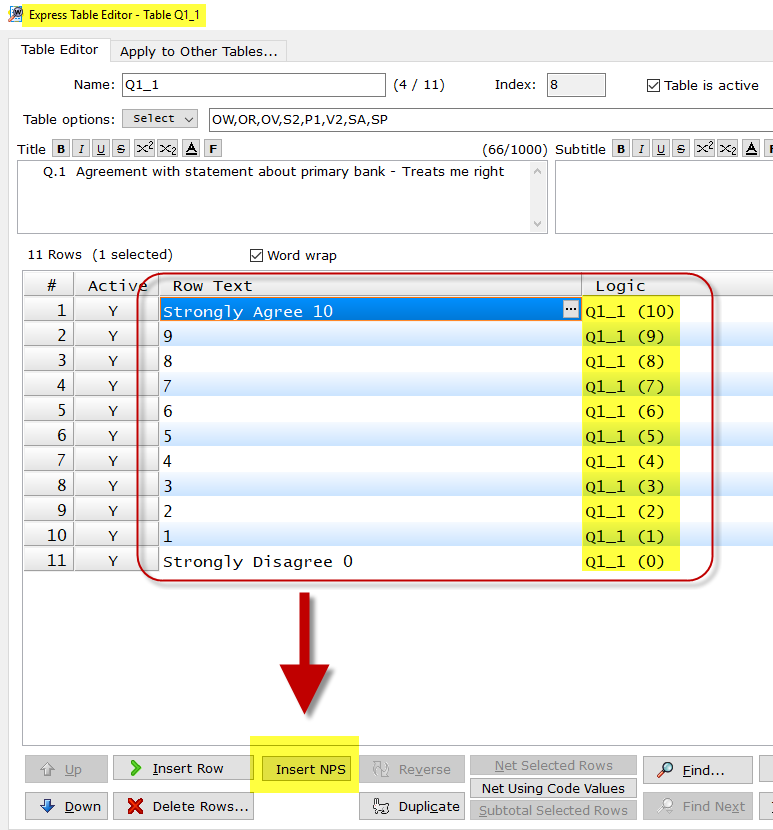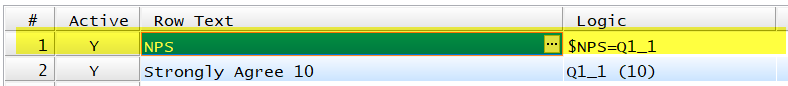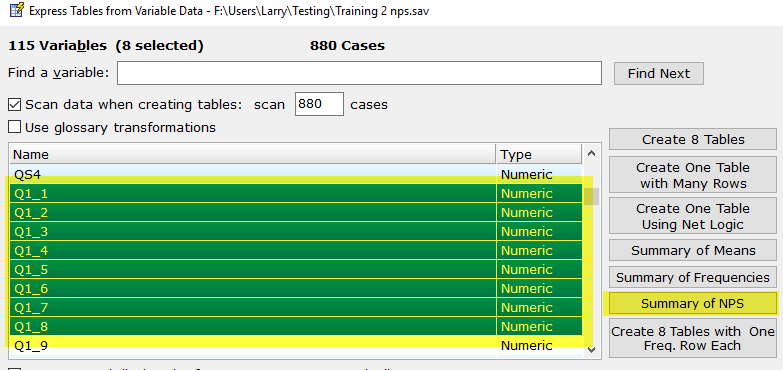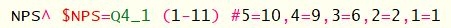NPS Row Options
and Statistical Testing
The Net Promoter Score is an index ranging from
-100 to 100 that measures the willingness of customers to recommend a
company’s products or services to others. It is used as a proxy for gauging
the customer’s overall satisfaction with a company’s product or service
and the customer’s loyalty to the brand.
NPS
SYNTAX
Row text ^ $NPS=VARIABLE
- This example will assume VARIABLE
has a scale of 0-10.
What if my scale is 1-11, do
I need to recode?
No, this can be specified by adding the code range
in parentheses.
Row
text ^ $NPS=VARIABLE (1-11)
The
above principal will apply to any 11 point scale.
How
to add a NPS row:
First create a table
that uses an 11 point scale.
5 point scales can also
be used (EXAMPLE BELOW).
Within the table editor
select Insert NPS and select
the variable(s) to be added.
The
WinCross syntax created is $NPS=VARIABLE
any NPS logic will adjust when a USE
table is applied
.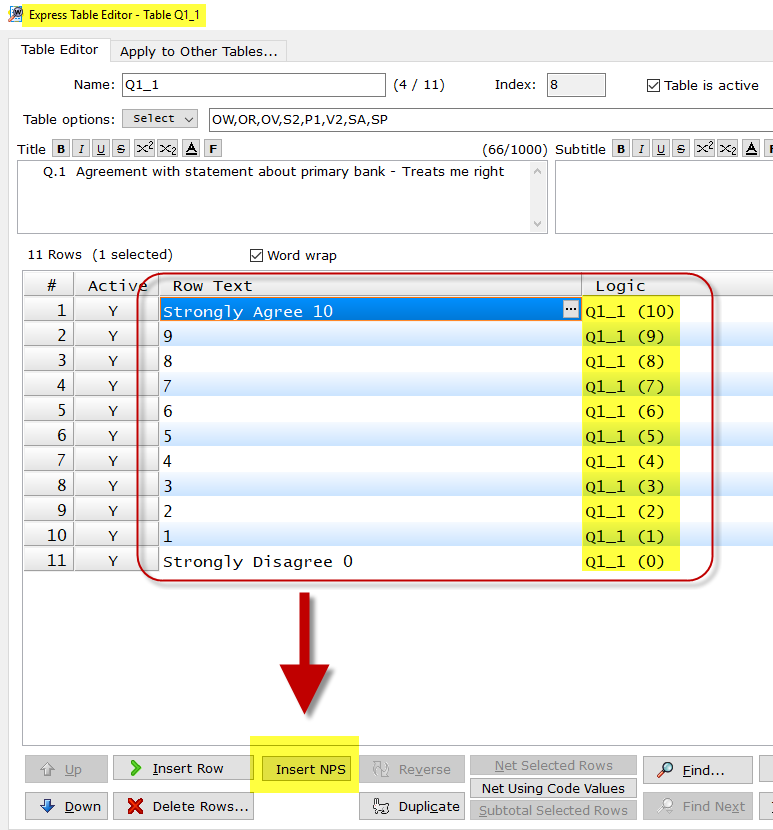
The newly created row
will give you your NPS score with statistical testing included.
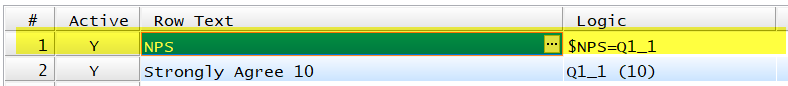
How
to create a NPS Summary Table:
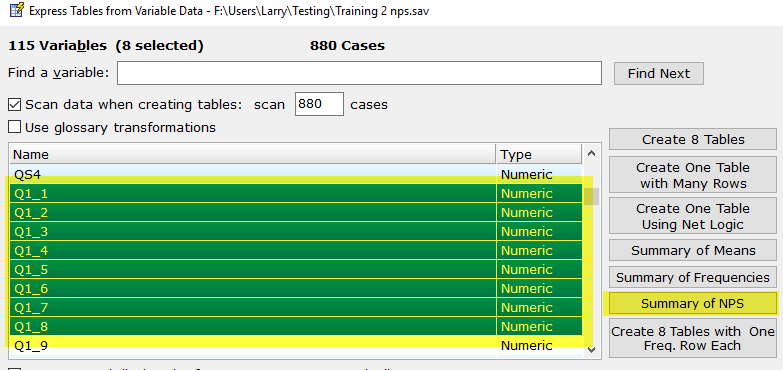
How
to RECODE a variable that is NOT an 11 point scale:
For
this example we will use a 5 point scale, with 5 as extremely satified
and 1 being not at all satisfied. WinCross's NPS statistical testing
can still be done using this example.
Using
the #
recode feature within WinCross we are able to tell WinCross which
groups are our promoters, and detractors.
NPS^
$NPS=$4_1 (1-11) #5=10,4=9,3=6,2=2,1=1
The
above example recodes 4-5 respondents into the Promoter group,
3 to Passives, and 1-2 respondents into the Detractor group.
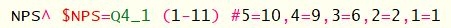
Related topics:
NPS Statistical Inference About NET Promoter Scores
Comparison Groups
Statistical Test
To Use
Show
Statistical Footnote Below Table
Advanced
processing features