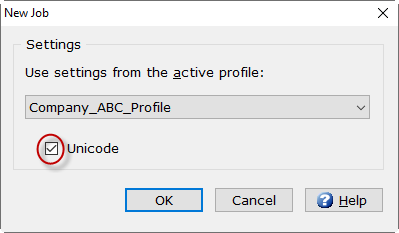
By default, WinCross saves the .job as 8-bit. Starting with WinCross 23 we have added the ability to save the .job as 16-bit allowing for Unicode characters / foreign characters. NOTE: When saving the .job as Unicode the .job will be double in size. If you have no need for Unicode characters, it’s best to use the original 8-bit job.
How to create a NEW Unicode job:
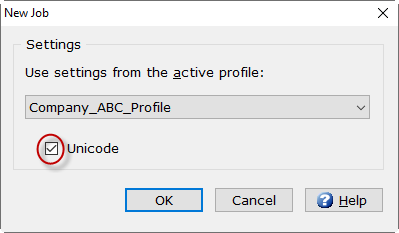
How to convert an existing .job to Unicode:
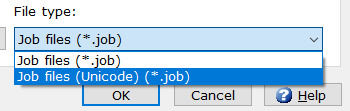
IMPORTANT NOTE: When converting a Unicode job back to a regular job (8-bit) ALL existing Unicode characters will appear as question marks "?".
Related topics: