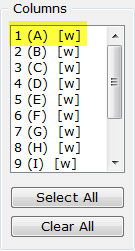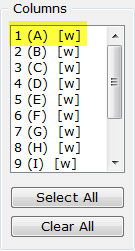Banner Column Options
Columns
- The Columns
list box displays the column number followed by the significance indicator
in parentheses.
- If the column is weighted (Weights tab),
a "[w]" will display next to the significance indicator
for that column.
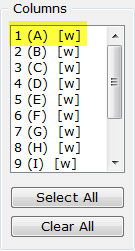
- Select the banner columns from
the Columns list
box.
- Banner column options can be
specified for the selected banner columns by choosing the appropriate
tab/option:
Logic tab
Width
and Spacing tab
Options
tab
Horizontal/Constant
Percents tab
Weights tab
Comparison Groups
tab
Related
topics:
Statistical
Testing
Preview Banner
Edit Banner
Setup|Banners