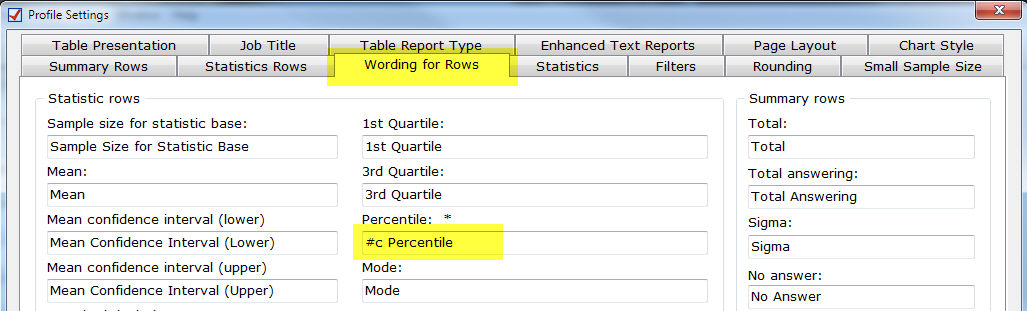
Note: Changes made to Profile Settings only apply to "new" jobs created using the modified profile and will have no effect on "existing" job files. Use Setup|Job Settings or Setup|Globally Modify Tables to make changes to existing job files. |
In Setup|Profile Settings, you can modify the text WinCross supplies automatically for row text, such as 'Total' or 'Standard Deviation' by using the Wording for Rows tab.
Changes made do not affect similar text entered for row statistics; row statistics text is not automatically produced by WinCross.
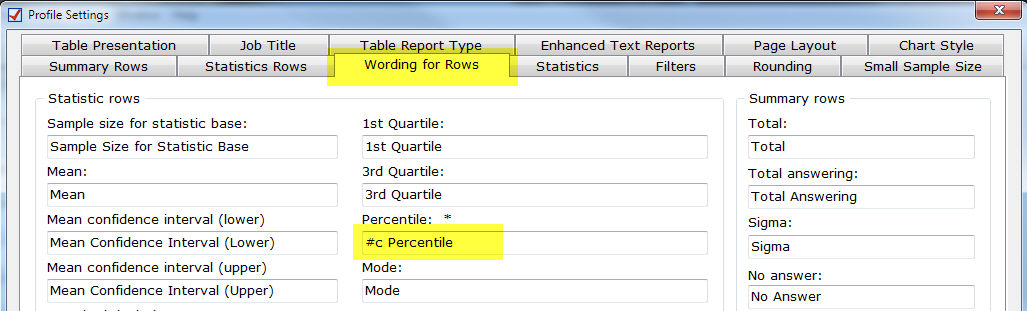
Note: Add #c in the Percentile field to display the percentage number(s) selected. For example, adding #c PERCENTILE in the default wording field for Percentile and selecting 90 and 95 in the Percentiles list box on the Table Statistics dialog box (Setup|Tables|Statistics) will display as 90th PERCENTILE and 95th PERCENTILE in the row text. Use #C in the Percentile field to display 90TH PERCENTILE and 95TH PERCENTILE (see below). Use #n or #N in the Percentile field to display 90 PERCENTILE and 95 PERCENTILE. |
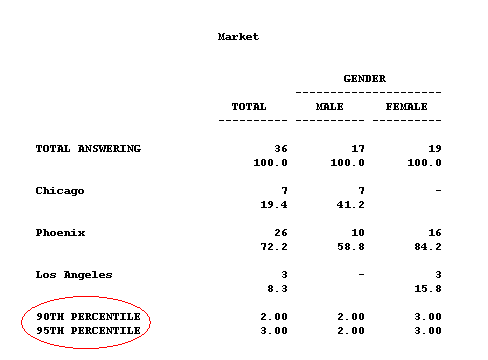
Related topics: