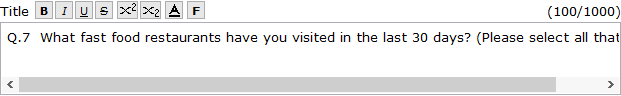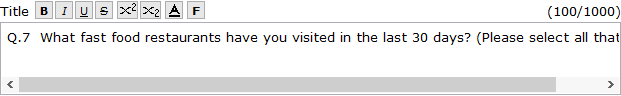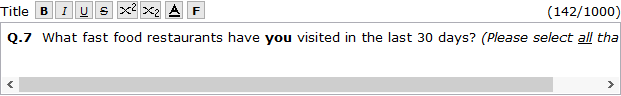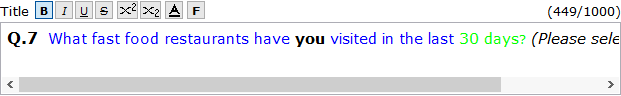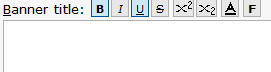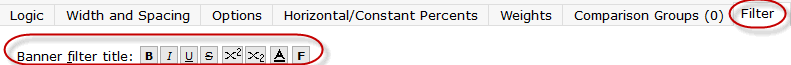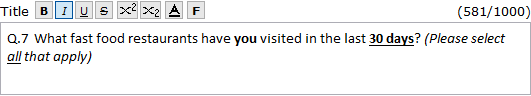HTML within WinCross
IMPORTANT: HTML settings are
not applied to Plain Text output. |
WinCross
allows for HTML support within tables,
banners, and directory
in the job file. HTML
allows for more customizing to your tables and banners. The supported
HTML WinCross allows for are bold, italics, underline, strikeout, superscript,
subscript, font color, and font.
Express and Regular Table Setup
- Using the Express table editor, or
setup tables you can add HTML to the table title, subtitle, footnote,
or row text.
- Simply highlight the desire text
and then select one or more of the desired HTML options.
- Before: Q.7 What fast food
restaurants have you visited in the last 30 days? (Please select
all that apply)
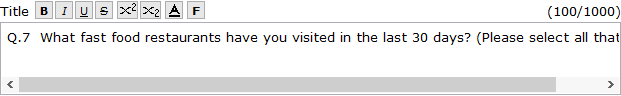
- After: Q.7
What fast food restaurants have you
visited in the last 30 days? (Please
select all that apply)
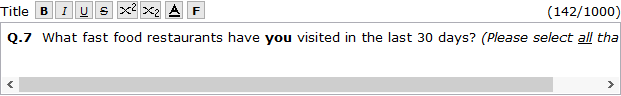
- Here is a more advanced
example:
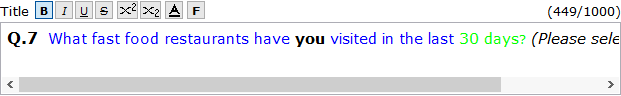
- WinCross will add the correct
HTML tags directly into the job file:
- <b>Q.7</b>
What fast food restaurants have <b>you</b>
visited in the last 30 days? <i>(Please select </i><i><u>all</u></i><i>
that apply)</i>
- <b><font size="12">Q.7</font></b>
<font size="11" color="#0000ff">What
fast food restaurants have</font><font size="11">
</font><b><font size="11">you</font></b><font
size="11"> </font><font size="11"
color="#0000ff">visited in the last</font><font
size="11" color="#00FF00">30 days</font><font
color="#00FF00">?</font><i><font
size="11">(Please select </font></i><i><u><font
size="11">all</font></u></i><i><font
size="11"> that apply)</font></i>
Setup
Banners
- HTML Is also supported in the banner
title, and banner filter.
- Banner title's and filter are
option, but you can apply the same HTML setting to the title/filter
as you can a table.
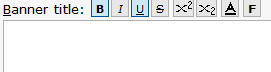
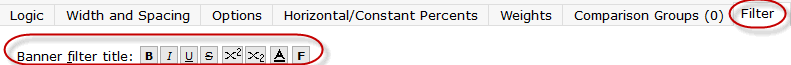
Converting HTML directly from a questionnaire/word
document
- When copying from a questionnaire
or other word document any HTML will follow along into WinCross.
- Example from word:

- After pasting into WinCross:
Related topics:
Setup|Express Tables from Variable Data
Express Table Editor
Setup Menu
Setup Tables
Job File