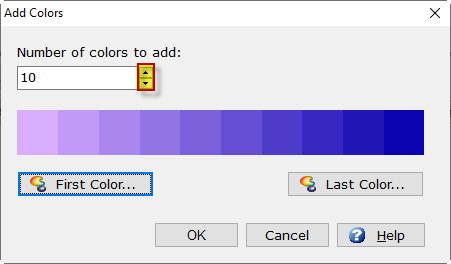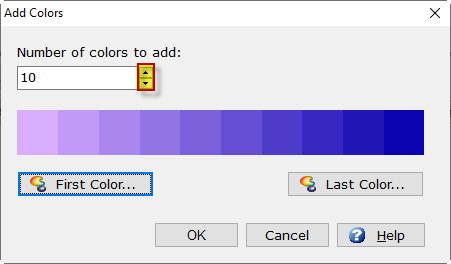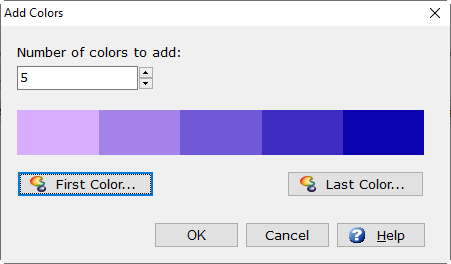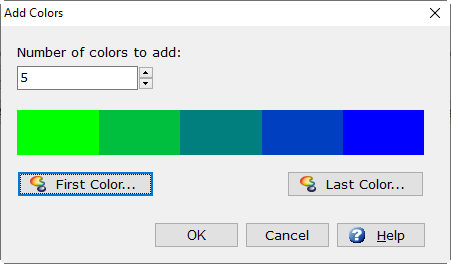Run | Charts
| Chart Options | Series Colors | Add Multiple Colors
Add Multiple
Colors... - Adds multiple colors based off the First
Color and Last Color WinCross
automatically creates a gradient based off the Number
of colors to add.
- Number
of colors to add defaults to 10 and can be adjusted using the
up and down arrows.
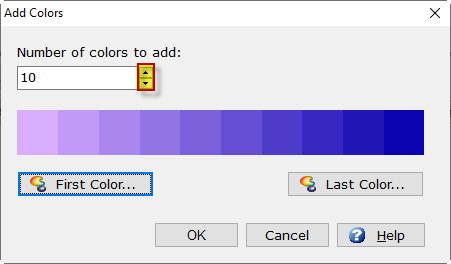
- Adjusting the number
of colors to add automatically adjusts the color selections
using the first color and last color.
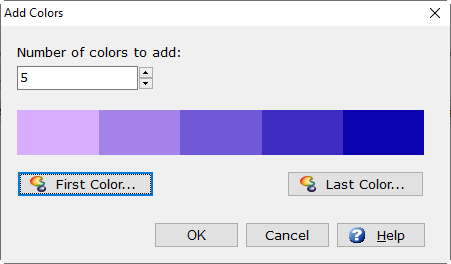
- Example
using custom colors
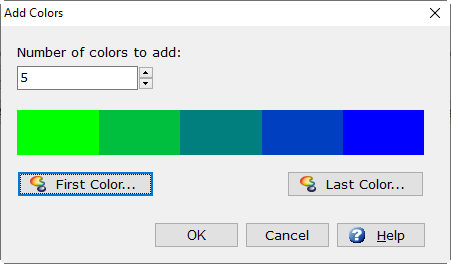
Related topics:
How to create a chart
in WinCross
Run|Charts