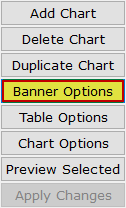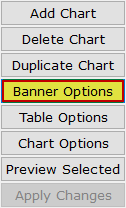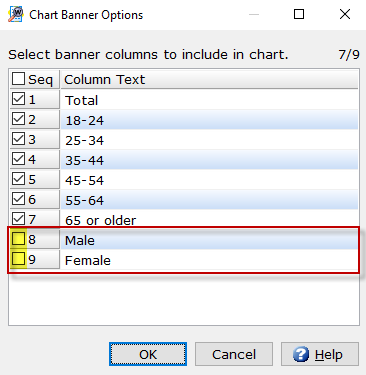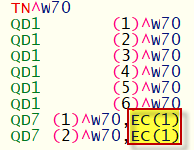Run
| Charts | Banner Options
Banner options control which
columns are used for each chart. Columns are adjusted using option EC.
Banner Options - Charts that
reference a job banner can be adjusted to include/exclude specific banner
columns.
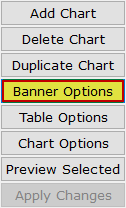
- Checked
rows are displayed on the chart.
- Unchecked rows add banner option
EC (Exclude from chart) to the job banner.
- Example
- Using a banner that has a total
of 9 columns, Total, age groups, and gender. Unchecking
the two gender columns adds code EC to the job banner.
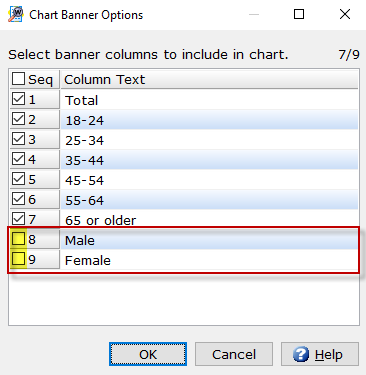
- Banner job file definition:
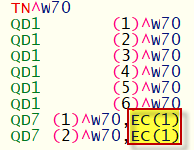
- EC is banner option Exclude from
chart. The following number(s) (1) defines which chart(s)
to exclude from. Using the above example columns 8 and 9 will
be excluded from chart 1.
Related topics:
How to create a chart
in WinCross
Run|Charts