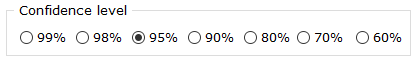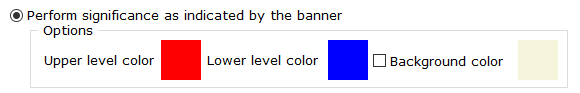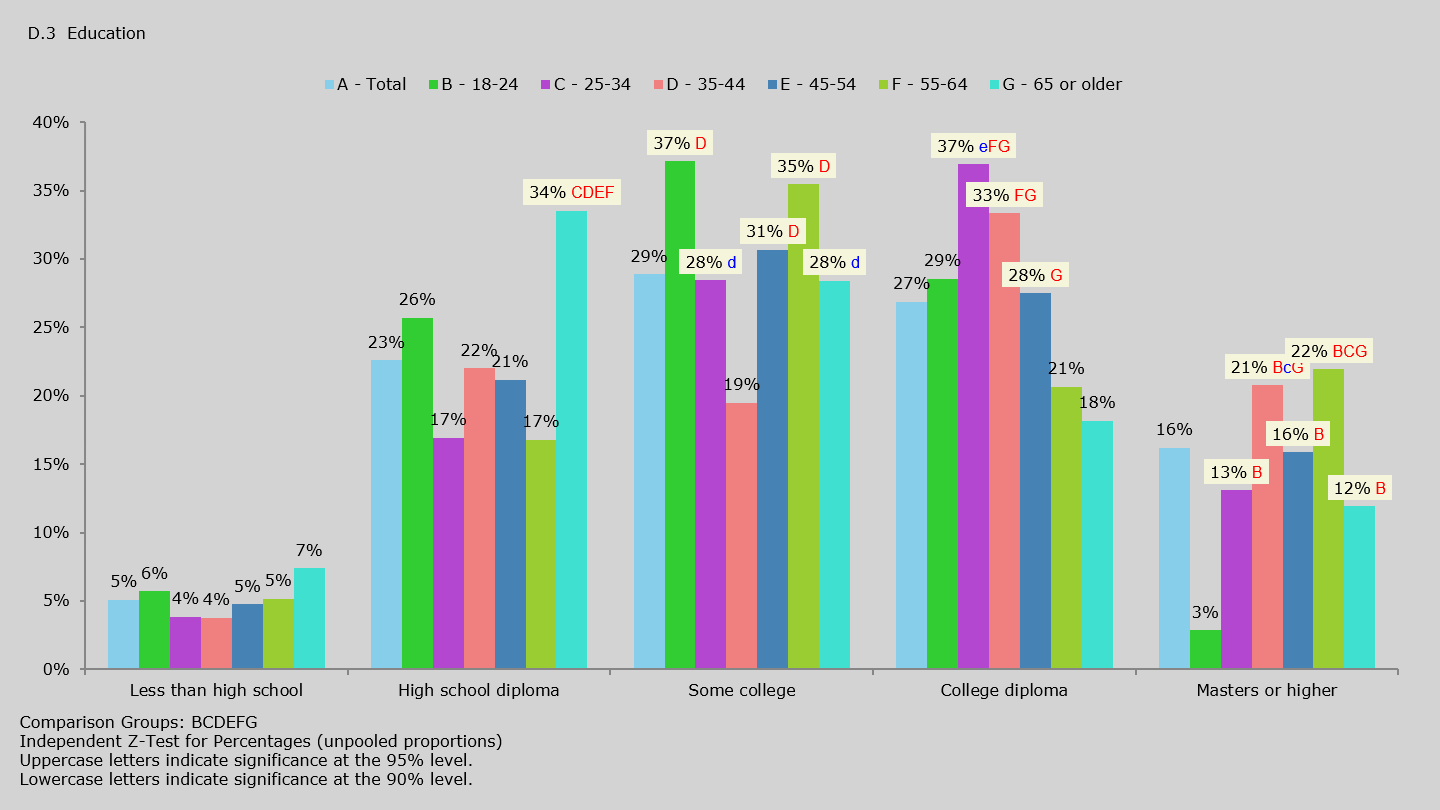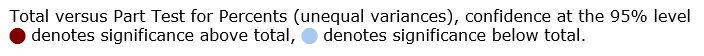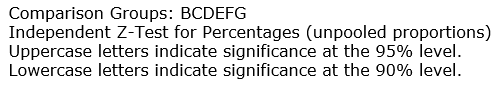Run
| Charts | Chart Options | Significance
Significance
can be added to charts using Part vs whole, or the settings applied to
the banner. Significance will appear on the label.
Don't
perform significance tests - Significance will not be applied.
Part
vs whole - When selected WinCross applies Part vs whole significance.
Part vs whole significance is performed by comparing the column
against the counter total. I.e., Column programmed using Region
(1) would be compared against everyone else. Region (1) vs Non-region
(1).
- Confidence
level - Select which confident level to be applied. Available
options include 99%, 98%, 95%, 90%, 80%, 70%, 60%.
- Bar
color above/below total - Columns that meet the confidence
level above/below total will have selected color applied.
- Text
color above/below total - Columns that meet the confidence
level above/below total will have the label color selected applied.
- Text
background color above/below total - When checked columns
that meet the confidence level above/below total will have selected
color applied to the background of the label.
- Above/below
total indicator: - When checked columns that meet the
confidence level above/below total will have selected indicator applied.
Perform
significance as indicated by the banner - Significance is based
off the banner settings. Chart significance
matches the crosstab significance output.
- Upper
level color applies specified color based on the banner upper
level, i.e., 95%
- Lower
level color applies specified color based on the banner lower
level, i.e., 90%
- Background
color applies specified color to any columns that show as significant.
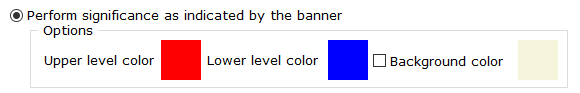
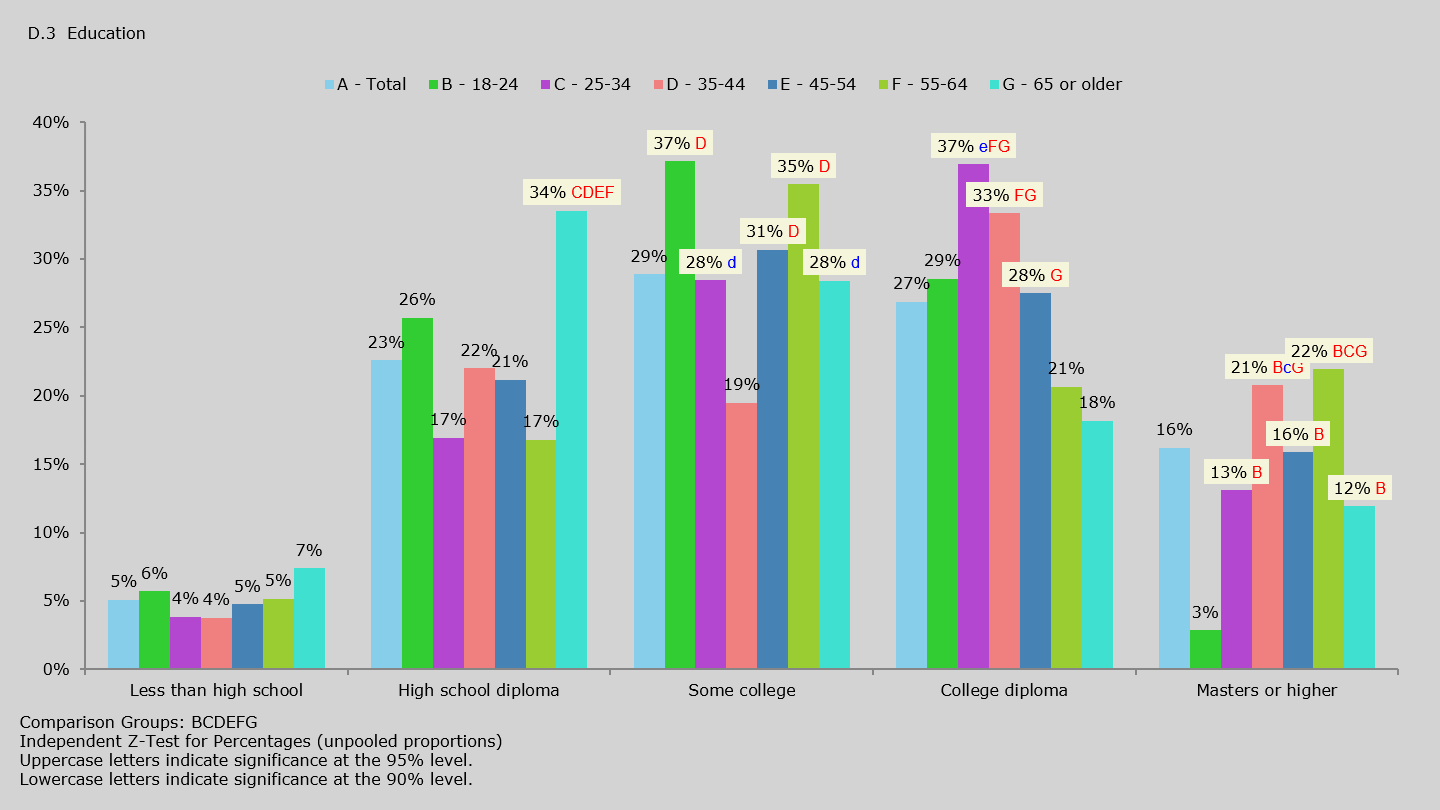
Perform
significance on two columns as indicated by the banner -
When selected WinCross applies Part vs whole significance testing when
the banner only consists of comparison groups that compare two columns
against one another. I.e., Jan Wave 1 vs Jan Wave 2.
- Bar
color above/below total - Columns that meet the confidence
level above/below total will have selected color applied.
- Text
color above/below total - Columns that meet the confidence
level above/below total will have the label color selected applied.
- Text
background color above/below total - When checked columns
that meet the confidence level above/below total will have selected
color applied to the background of the label.
- Above/below
total indicator: - When checked columns that meet the
confidence level above/below total will have selected indicator applied.
Show
footnote - When checked a footnote is added to the bottom of the
chart specifying which test and confidence levels are applied.
- Part
vs whole
- Perform
significance as indicated by the banner / perform significance on
two columns as indicated by the banner
Reference the statistical testing help for additional
statistical information.
Related topics:
How to create a chart
in WinCross
Run|Charts