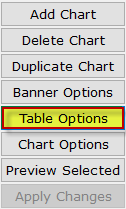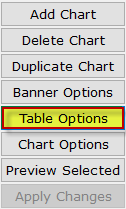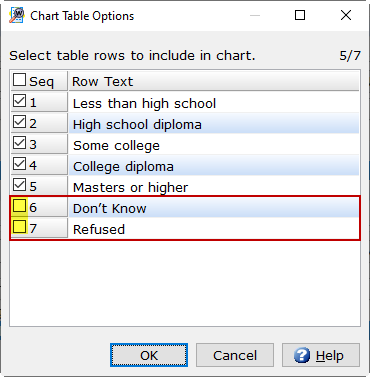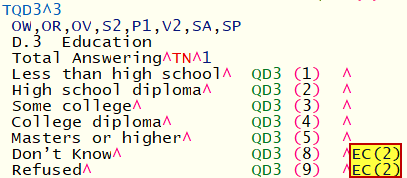Run
| Charts | Table Options
Table options control which
rows are used for each chart. Rows are adjusted using row option EC.
Table Options
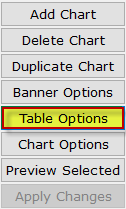
- Checked
rows are displayed on the chart.
- Unchecked rows add row option
EC (Exclude from chart) to the table row within the job file.
- Example
- Using an education table with
7 rows unchecking Don't know and Refused adds row option EC to
the job table.
- Job file definition:
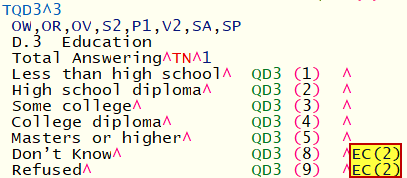
- EC is row option Exclude
from chart. The following number(s) (2) defines which
chart(s) to exclude from. Using the above example Don't know
and Refused will be excluded from chart 2.
Related topics:
How to create a chart
in WinCross
Run|Charts