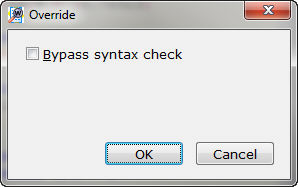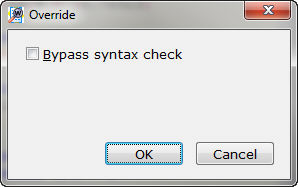Advanced processing features
Run|Tables
processing
Selecting
Alt+Z on the Run
Tables dialog, allows you to select some advanced processing and
reporting features.
- Bypass
syntax check - allows you to run your tables without checking
for syntax errors. If syntax errors are encountered, WinCross will
resolve errors that it can and ignore errors that it cannot resolve.
- Write
PValues to file - creates a file for tracking of PValues. The
following file is saved in the same directory as the current job file:
- PValue(WC).txt
tracks the PValues for the T-Test (Means) and the Z-Test (Percents).
If this file exists in that
directory, you will not be prompted to overwrite the file, it will automatically
overwrite the current file. Save this file with a different name or to
a different directory if you do not want the file automatically overwritten.
Run|Frequency
Selecting
Alt+Z on the Run
Frequency dialog, allows you to bypass syntax processing only.
- Bypass
syntax check - allows you to run your frequency without checking
for syntax errors. If syntax errors are encountered, WinCross will
resolve errors that it can and ignore errors that it cannot resolve.
Setup|Glossary Variables|Tests processing
Selecting
Alt+Z on the Setup
Glossary Variables dialog, allows you to bypass syntax processing
when running Tests only.
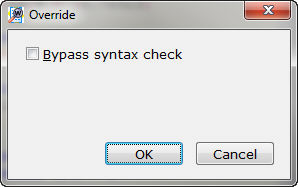
- Bypass
syntax check - allows you to run your TEST
statements without checking for syntax errors in the Glossary.
If syntax errors are encountered, WinCross will resolve errors that
it can and ignore errors that it cannot resolve.
Related
topics:
Run|Tables
Run|Frequency
Run|Sample Balancing: ASCII data
Run|Sample Balancing: Variable
data
Run|Factor Analysis: ASCII data
Run|Factor Analysis: Variable
data
Setup|Glossary Variables|TEST Statement