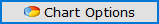 - When selected the Setup
Chart Options window appears making it easy to make quick changes
to an existing chart.
- When selected the Setup
Chart Options window appears making it easy to make quick changes
to an existing chart.
Use the Chart feature to easily add charts to your presentation that can then be further customized. Simply select one or multiple charts that have already been created using Run | Charts and select Add.
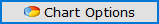 - When selected the Setup
Chart Options window appears making it easy to make quick changes
to an existing chart.
- When selected the Setup
Chart Options window appears making it easy to make quick changes
to an existing chart.
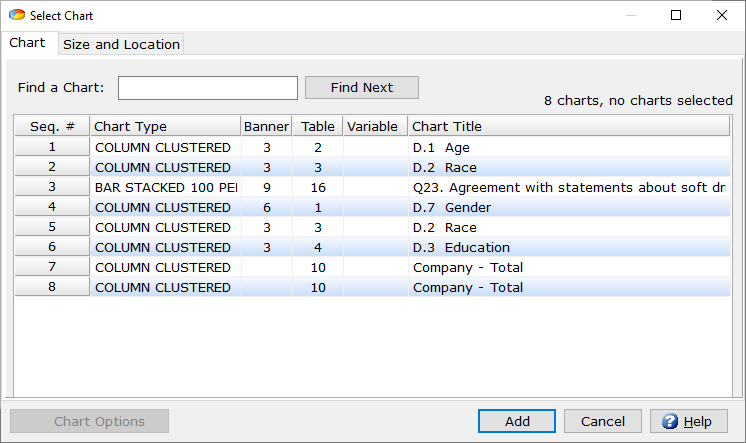
Size and Location
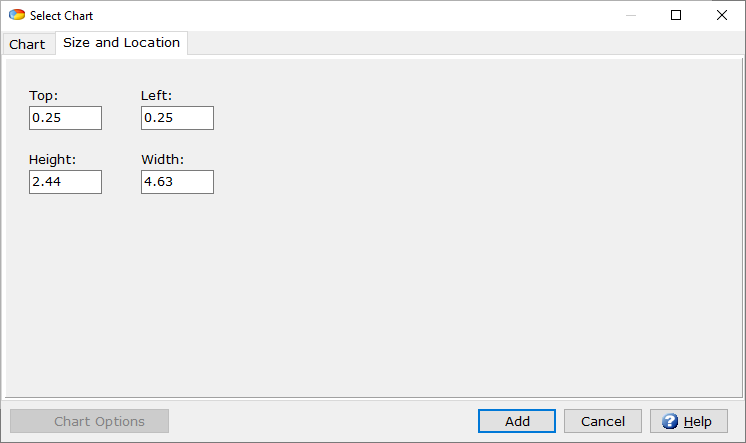
Related topics: