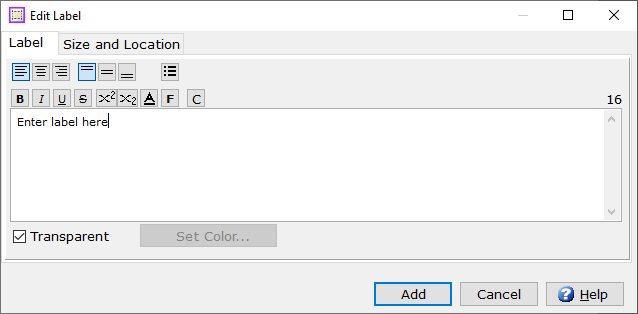
The LABEL feature adds a custom text box that can be customized based on font and font color. LABELS work great for adding headers, footers, and descriptive text.
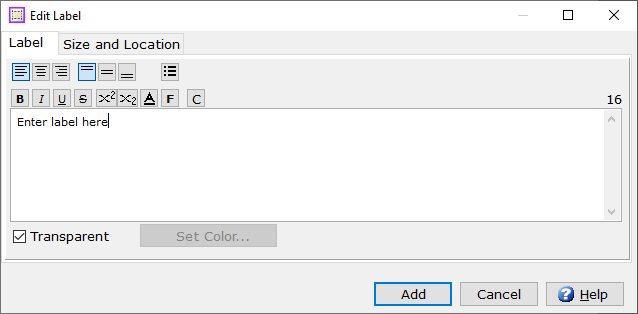
 - Left justify.
- Left justify.
 - Center justify.
- Center justify.
 - Right justify.
- Right justify.
 - Top justify.
- Top justify.
 - Center justify.
- Center justify.
 - Bottom justify.
- Bottom justify.
 - List.
- List.
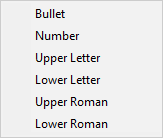
 - Bold.
- Bold.
 - Italic.
- Italic.
 - Underline.
- Underline.
 - Strike out.
- Strike out.
 - Superscript
- Superscript
 - Subscript
- Subscript
 - Font Color.
- Font Color.
 - Font.
- Font.
 - Case.
- Case.
Transparent - Selected by default. When unchecked LABEL will be solid filled.
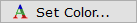 - Select
background color of LABEL.
- Select
background color of LABEL.
Size and Location
Top - Adjust the top location of LABEL.
Left - Adjust the left location of LABEL.
Height - Adjust the height location of LABEL.
Width - Adjust the width location of LABEL.
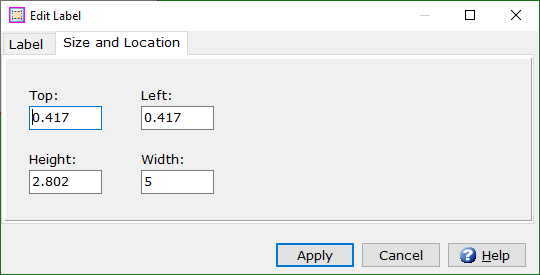
Related topics: